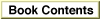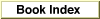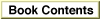
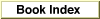

- Inside Macintosh: Apple Guide Complete / Part 4 - Scripting Guide Files
- Chapter 10 - Guide Script Command Reference / Guide Script Command Descriptions
Specifying Conditional Execution
You can dynamically adjust the display of panels according to conditions that you specify by using the commands described in this section. For these commands (<If>, <Skip If>, <Make Sure>, and <Start Making Sure>), you can specify as a condition function any condition defined with the <Define Context Check> command as well as Guide Maker's two built-in condition functions, checkBoxState and radioButtonState.
Subtopics
- <If>
- <Else>
- <End If>
- <Skip If>
- <Make Sure>
- <Start Making Sure>
- <End Making Sure>

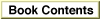
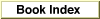

© Apple Computer, Inc.
12 JUL 1996